To change your Pipedrive plan, you need to be a user with access to the account settings.
If you want to change your pipedrive plan or change your billing frequency, you can easily do so at any time during your billing cycle by going to the Billing tab and clicking on ” Manage subscription “.
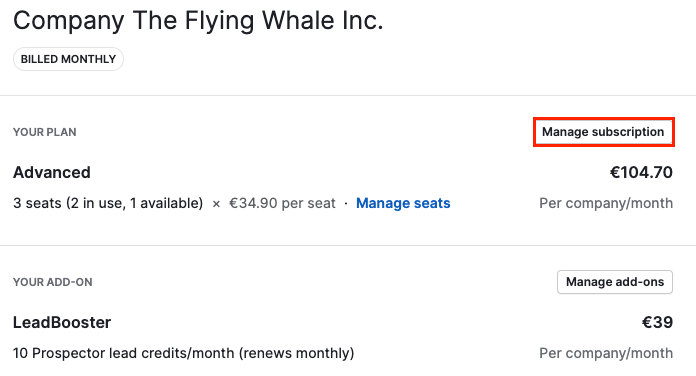
From here, you will see the option to change your Pipedrive plan or modify your monthly or annual billing cycle.
Click on ” Continue” (if you are on trial) or ” Proceed to payment ” (if you are already paying) to confirm the change.

Your billing may be updated to reflect the changes made.
You can read about what happens to your billing when you switch to a different Pipedrive plan in this article and what happens to billing when you change billing frequencies in this article.


