What is a skip file?
A skip file is generated from incorrectly uploaded data from a spreadsheet to Pipedrive.
This file is downloadable for you and contains the row where the upload error occurred along with the reason so you can make the appropriate corrections. The necessary corrections can be made either in your native spreadsheet or in the default file spreadsheet to import back into Pipedrive and complete the process.
Let’s see an example. Suppose you are importing a list of your open offers and you forget to add the Main contact. At the time of upload, the row where the contact goes is omitted and therefore Pipedrive selects that row and organizes it in a skip file.
![]()
How can I view a skip file?
Go to the three dots icon “…” located in the left sidebar, click on “Details of completed imports” > Download omission file .
In the “Details of completed imports ” section you can find all the elements that have been successfully imported as well as the skipped ones with their respective details.
When you open the skip file you can find the reasons why your spreadsheet has been skipped in the “Skip reason” column.
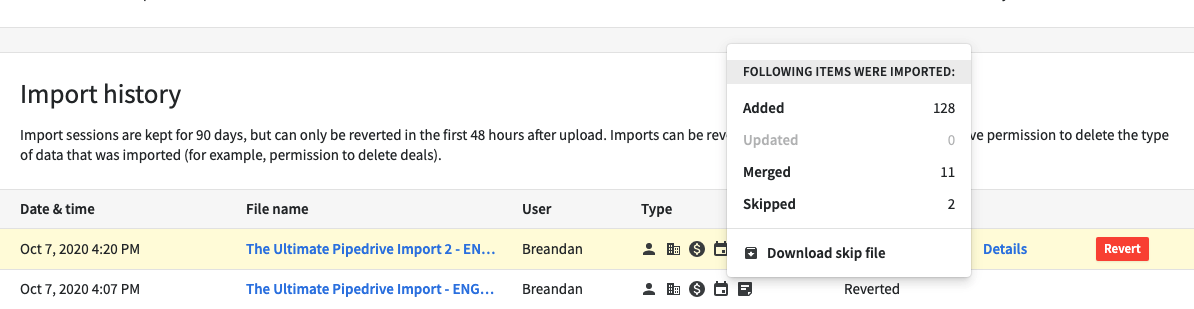
Most common reasons for skipping files
- The deal title has not been included or could not be generated automatically because the person or organization has not been picked up and the respective title is missing.
- A name has not been added to a person in the contacts.
- The name of the organization has not been included when importing a company.
- A deal, Person or Organization has not been found because the Pipedrive System ID has been loaded but the System ID does not exist for a deal or contact.
- Currencies are indicated with symbols ($ / €).
- A user not authorized by the Administrator has attempted to import data into the account and this action is not approved by the Pipedrive system.
- The ID is not an integer. ID fields can only contain whole numbers without special characters or letters. For example: ASDX123. will not be accepted as a valid value.
- You are ignoring or are unaware of the mandatory fields requested by Pipedrive when tracking your import and therefore you are not allowed to continue with the import process.
- It is either an internal error in the Pipedrive import function or it is an erroneous request. In this situation check your spreadsheet and mapping and try again, in case it continues contact the support team.
Try Pipedrive and increase your productivity now!
If you want to try Pipedrive 30 days free of chargeenter this Pipedrive promo code when you create the account: pdp-vilarroig. And to create the account, follow this link. You can also contact us to help you in choosing or accelerating the use of Pipedrive if you are already using it.

