Efficiently organize your data in Pipedrive
Pipedrive has an efficient and simple platform to organize all your vital data in your sales process: leads, deals, contacts, actions and even emails.
All our news and tips on strategy, digitization and how to get the most out of the best marketing and sales tools.
Pipedrive has an efficient and simple platform to organize all your vital data in your sales process: leads, deals, contacts, actions and even emails.

Pipedrive always surprises us with more and better products so that you have the possibility to close your sales process and improve your working hours making them more effective. That’s why we want to tell you about the main new features that Pipedrive brings us in 2022.

Founded in 2010, Pipedrive is an agile, simple and highly visual CRM created by sales reps for sales reps and aimed at small and medium-sized companies. This peculiarity compared to its competitors, coupled with the urgent need to digitize the sales process and a series of investment rounds, has made Pipedrive a very interesting solution for this market segment.
With this small guide you will be able to export your data from a spreadsheet to Pipedrive in order to have more control of your data and better data visibility.
Our peculiarity and differential factor is the hybrid sales and marketing profile focused on data management and activation and not so much on technology. This is important for us because we give a plus both to Pipedrive and to the way we integrate it with other productivity tools to add agility. So, what plus do we offer? The adoption of technology with a focus on real efficiency: that the user knows how to take advantage of it.
Thanks to the notifications of the Sales Assistant functionality you will be aware of changes in the configuration of your Pipedrive account and you will be able to improve the transparency of communication in the team. Find out how to configure it to receive them here.
We know that choosing the best CRM for your business is very complex, so we want to show you the main differences between Pipedrive and Nimble so you can choose your best Marketing and Sales ally.
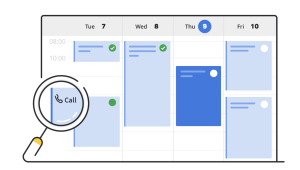
Pipedrive understands that your time is money and therefore this great planning feature will help you get great results with your commercial actions and increase the productivity of your team.
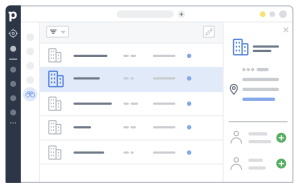
Finding leads has never been easier than with Pipedrive’s Prospector. It’s the perfect tool that allows you to search and sort high-quality leads based on the criteria you have predefined. It’s that simple!
Pipedrive allows you to create amazing email marketing campaigns, generate dynamic connections with your customers and manage all your data under one hub. No more endless importing and exporting of contacts and tedious changes with unintuitive tools.